Quickbooks Services
10 Reasons Why You Should Use QuickBooks
QuickBooks is the ideal business accounting software for small to mid-sized business owners. Here are 10 reasons why you should be using QuickBooks.
-
Saves Time – Automates bookkeeping tasks, making business management easier.
-
Easy Reporting – Instantly generate reports to track business health and profits.
-
Cost-Effective – Affordable software that supports businesses of all sizes.
-
Supports Growth – Helps create business plans and financial statements for loans.
-
Customizable – Adapts to different industries like retail, healthcare, and non-profits.
-
Proven & Reliable – Trusted by thousands of businesses worldwide.
-
Seamless Integration – Works with over 100 business applications like Excel and Outlook.
-
Faster Payments – Enables quick online invoicing and payments.
-
Accepts Credit Cards – Integrated merchant service for easy credit card processing.
-
Online Banking – Pay bills and reconcile accounts directly from QuickBooks.
Although QuickBooks is designed for the layperson to understand, the initial setup and installation must be done correctly in order for future information to be accurate.
All information necessary to set up manual accounting records is also necessary to set up and install QuickBooks on your desktop. This task is even more complicated if you switch from manual accounting operations to QuickBooks in the middle of the year.
Which accounting method will you use? What chart of accounts do you need for your business? How do you handle beginning balances?
An expert can easily answer all of these questions and complete the initial setup and Installation in a timely manner. In addition, your accounting employees receive training on the accounting software to enhance their performance.
How Much Does It Cost?
We first want to find out a little more about your business and your accounting records before we quote you an exact price. Rest assured that we work with many small business owners and our rates are designed to fit the budgets of our clients.
As with any accounting software program, installation and training take time — time taken away from managing your business. Here’s a short list of the services we provide while setting up QuickBooks:
- Study and evaluate your software and accounting needs.
- Recommend software and hardware requirements.
- Install software, design and set up a chart of accounts and entire accounting package including payroll, accounts receivable, inventory, accounts payable, etc.
- Determination of your QuickBooks starting date.
- Loading your chart of account and balances as of that starting date.
- Preparation of a list of the items that you sell to your customers. This list includes services, inventory parts, non-inventory parts, other charges and sales taxes.
- Entering your outstanding accounts receivable and accounts payable details as of your starting date.
- Entering your ending statement bank balances and outstanding checks and deposits in transit as of your starting date.
- Printing a trial balance as of your starting date and comparing it to your trial balance from your old system.
- Entering your transactions since your starting date into QuickBooks
- Train client or client staff in use of software to meet their accounting, management and tax needs.
Ongoing Services:
- Follow up training to ensure the client is “on the right track.”
- Monthly, quarterly or annual review of client QuickBooks data to assist in tax preparation and management reports.
Once QuickBooks is set up and working properly, we can train you or your employees to properly operate QuickBooks specifically for your business.

Why choose one-on-one attention instead of taking a class?
- We come to your location.
- We focus on the individual issues facing your business.
- We will be there to answer your specific questions and concerns.
- No need to spend time on features that don’t impact your business!
Call today to set up an appointment. We will come to your location!!
Never Hesitate to Ask a Question!
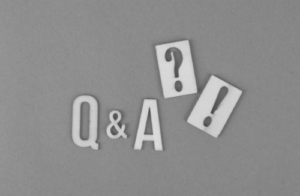
QuickBooks users are generally not stumped by the software, they are stumped by the accounting information necessary to complete the transactions. Quick access to correct information is essential to maintain the accuracy of your financial records.
Employees in your accounting department will find comfort in knowing an expert in QuickBooks is only an email or phone-call away. Email and telephone support prevents many wasted hours of aggravation and embarrassment.
How much does it cost? $20 per question.
Questions may be called in, left on voice mail, faxed or sent via email. A Certified Professional Advisor who specializes in working with QuickBooks will respond with a detailed solution to your problem or question, usually within 24 hours.
100% Money Back Guarantee: If we cannot adequately resolve your problem or question, your money will be refunded 100%, guaranteed.
QuickAnswers keeps your employees on task.
Overhaul your accounting system with a Tune-up for QuickBooks.
Whether you need to prepare for tax time, a financial review or you just need to clean up some problem areas, you’ll be prepared with a Tune-up for QuickBooks. In four (4) hours, a QuickBooks Professional Advisor will help you clean up and organize your bookkeeping system.
Tune-up Topics:
- Reviewing your transactions for the year
- Cleaning up stray entries
- Customizing reports
- Balancing general ledger to subsidiary records
- Additional personalized training
A Tune-up for QuickBooks is a smart and affordable way to get a handle on your books. Accurate records allow you to make educated decisions for your business and will save you money!
If you interested in the Tune-up for QuickBooks service, call today and schedule a time to meet.
You can purchase the most recent version of QuickBooks at a savings of up to 20% by clicking on the QuickBooks graphic directly below this paragraph.
Click on the link below to learn about the powerful features of the following QuickBooks programs.
QuickBooks Online
With its fast and easy setup, QuickBooks Online is the next generation of QuickBooks. QuickBooks Online organizes your financial information all in one place, so it is easy to find. It simplifies all your accounting tasks and presents the information you need exactly the way you need it – organize your business finances, pay your employees, get paid faster, keep track of expenses, sales, and income, and create and send custom invoices with your company logo in minutes.
It’s easy to switch from a desktop version (Pro, Premier, Enterprise or Desktop for Mac), and with QuickBooks Online you have online access 24/7 anytime, anywhere (mobile access included). The QuickBooks Online mobile app works with the iPhone, iPad, and Android phones and tablets and integrates with apps such as PayPal, Bill.com, and TSheets Time Tracking.
If you haven’t ever used QuickBooks before, then QuickBooks Online for Small Business is the best place to start. Its new user-friendly interface looks similar to the QuickBooks desktop software. Choose from four plans: QuickBooks Simple Start (general business and nonprofits), QuickBooks Essentials (retail and e-commerce businesses), and QuickBooks Plus (professional and field services). QuickBooks Advanced for 5+ users with a dedicated customer success manager and QuickBooks training.
Key Advantages
- Mobile credit card processing
- Automatic payment reconciliation
- Automatic backup of data + sync data from bank accounts automatically
- Pay Now payments feature where your customers can simply click a Pay Now link on your invoice to pay you instantly online via credit card or bank payment
- 1-click reports like Profit & Loss and Balance Sheet
- Capture receipt photos on your mobile device and attach them to your QuickBooks expenses
- Separate business and personal expenses with a single click
- Send and track simple invoices
- Maximize deductions with Schedule C categorization
- Calculate quarterly estimated taxes automatically
- Secure bank-grade encryption
- Ability to track projects
- Track inventory
- Manage 1099 Contractors
- Manage Bills
- Multiple Users
- Track Time and miles
QuickBooks for Self-Employed
QuickBooks for Self-Employed makes it easy for independent contractors and freelancers to differentiate between business and personal expenses by automatically categorizing expenses and allowing you to see your total income, expenses, and profit quickly. It also enables you to set aside money for quarterly estimated taxes so you can avoid missed deadlines. A simple upgrade also allows you to export your Schedule C to online tax software so you can pay your taxes online. When you’re on the go you can use the mobile app to track – and differentiate – your business and personal income and expenses with ease.
Key Advantages
- Separate business and personal expenses with a single click
- Send and track simple invoices
- Maximize deductions with Schedule C categorization
- Calculate quarterly estimated taxes automatically
- Secure bank-grade encryption
- Automatic mileage tracking
QuickBooks Desktop for Mac
QuickBooks for Mac lets you organize your finances with accounting software developed just for your Mac computer. You can run QuickBooks on your Mac, smartphone, tablet, and the web. Data automatically sync so you’ll always have the latest information at your fingertips. With everything you need in one spot, it’s easy to track sales and expenses, create estimates, manage customers, and collaborate with your accountant anytime, anywhere.
Make the switch to the all-new QuickBooks for Mac with faster launch times and better performance; Intuit will even import your QuickBooks for Mac data file for you!
Key Advantages
- Get paid faster when you create professional-looking invoices that allow your customers to pay you by credit card or bank transfer
- Print directly on envelopes
- Resize columns on invoices, payments, sales receipts, and other forms
- Special features designed specifically for Mac users such as QuickView
- Multiple windows and keyboard shortcuts allow you to speed through common tasks and workflows
- Anytime, anywhere access from your Mac, mobile device, and the web
- Compatible with macOS 10.14 (Mojave) from Apple adding additional layers of security
- Ability to access your QuickBooks file from multiple Mac computers synced to iCloud
- “Past Due” stamp on invoices – both print and email
- Reconciliation Discrepancy Report. It shows you transactions that were uncleared, modified, deleted, or voided to find reconciliation discrepancies faster
- Ability to import sales data from Square (used for processing credit card sales)
QuickBooks Pro
QuickBooks Pro offers advanced, yet easy-to-use tools for small businesses that want to manage their finances more effectively and efficiently. You’ll also save time by being able to share your customer, vendor, inventory and financial data using popular business applications such as Microsoft Word, Excel, and many others. And, QuickBooks Pro makes it easy to create a monthly budget with just one click of your mouse. Job costing and time tracking are automated and allow you to create multiple estimates per job with numerous form templates to choose from and customize.
QuickBooks Pro comes with 24/7 support, automatic updates, and data backups. New features make your life easier such as the ability to track bounced checks, being able to view key reports with just one click, creating invoices and tracking sales, and keeping track of who owes you money, what they bought, and when they paid you!
Key Advantages
- Gain insights into your business. Drill down to see the details behind the numbers, and export your reports and all of your QuickBooks files’ formatting to Excel
- Stay on top of your expenses. Enter and pay bills from vendors, and download your bank and credit card transactions directly into QuickBooks
- Tracking income has never been easier. Income Tracker shows all your income-producing transactions in one spot, including overdue invoices
- Email is now better than ever. Add multiple attachments, customize email templates to include customer or job info, and see prior email conversations
- See all your banking transactions. Improved bank feeds pull in all your banking transactions from multiple banks and accounts so you can view and categorize them for tax time
- Custom schedules for which reports you want to receive and when
- Personalized autocomplete feature speeds up searches
- Ability to move your QuickBooks program and company files onto a new computer
- Improved Data File Optimization that reduces file size without deleting list elements or summarizing transactions
- Enhanced access for the visually impaired (available to users who have JAWS installed on devices ) such as converting links to buttons and announcing window titles and fields as customers hover or select them
- Better IIF imports of data by creating a report of issues found with the corresponding fixes before re-importing them
- Easier upgrades
- Simplified process for transferring credits from one customer job to another
- Easier to track invoice status
- Check to Bill Pay feature that prevents unintentionally creating a check to pay for bills
- Filter to include/exclude inactive inventory in reports
- Easily track accruals of employee sick and vacation time
QuickBooks Premier
QuickBooks Premier offers advanced tools and features that help you take your business further including 24/7 support, automatic data backups, and auto-updates. Designed for businesses that want to manage their finances and improve the long-term performance of their business, QuickBooks Premier makes it easy to quickly create a business plan that helps your business obtain loans or financing. In addition to all of the features of QuickBooks Pro, QuickBooks Premier includes industry-specific editions.
QuickBooks Premier includes a sophisticated analysis tool that measures your financial performance against averages for your industry and makes expert recommendations to help you improve it. It also allows you to track bounced checks, see who’s paid you (and who hasn’t), and see key reports in just one click.
One of the best features is Bank Feeds, which pulls in all of your banking transactions from multiple banks and accounts so you can view and categorize them at tax time. You can track and bill clients by time and material, job phase, or percentage completion, whatever works best for your unique business!
Key Advantages
- Income Tracker. Shows all your income-producing transactions in one spot, including overdue invoices so you can remind customers to pay up
- Inventory Center. Allows you to easily manage inventory items by quickly locating items and completing inventory related tasks all in one place
- Powerful Email Capabilities that allow you to add multiple attachments, customize email templates to include customer or job info, and see prior email conversations with powerful new email capabilities
- Automatically generated reports emailed to you when you schedule them.
- Smart search – A personalized autocomplete feature that helps you search for names, account numbers, and transaction amounts quickly
- Ability to move your QuickBooks program and company files onto a new computer
- Improved Data File Optimization that reduces file size without deleting list elements or summarizing transactions
- Enhanced access for the visually impaired (available to users who have JAWS installed on devices ) such as converting links to buttons and announcing window titles and fields as customers hover or select them
- Better IIF imports of data by creating a report of issues found with the corresponding fixes before re-importing them
- Easier upgrades
- Simplified process for transferring credits from one customer job to another
- Easier to track invoice status
- Check to Bill Pay feature that prevents unintentionally creating a check to pay for bills
- Filter to include/exclude inactive inventory in reports
- Easily track accruals of employee sick and vacation time
QuickBooks Enterprise
Do you have a growing business and are looking for a fast, affordable way to make your business data available to everyone on your team who needs it? If so, then it might be time to give “Cloud (Internet-accessible) accounting” a try. With cloud accounting, your software and data are stored for you (“hosted”) on private commercial Web servers. Users simply log in over the Internet and work as if they were at the office.
Cloud accounting offers a cost-effective solution for businesses that want to work, collaborate and grow. No matter where you go or how big or fast your company may grow, your critical business data is as close as the nearest Internet connection, yet as protected as your online banking account.
In addition to all of the features of QuickBooks Enterprise includes industry-specific features for the following businesses:
- Contractor
- Manufacturing & Wholesale
- Nonprofit
- Retail
New and improved features include Advanced Reporting that makes it easy to run critical business reports, Bill Tracker that allows you to get a snapshot of your bills in one place, Payments Screen Search Options, Single Label Printing, and E-Invoicing.
Ready to get started? Just upload your data and go and don’t forget it’s easy to upgrade from QuickBooks Pro or Premier.
Key Advantages
- Accurately track inventory from the bin to the sale across multiple locations simply by scanning product barcodes
- Set data permissions to control who has access
- Boost production and collaborate across the desk or the continent
- Protected access to QuickBooks data and workflows wherever and whenever your staff needs it
- Commercial hosting services typically maintain multiple levels of security, firewalls, encryption, backup power and hazard prevention – much more than what’s available at the average worksite
- Updates and upgrades are performed “behind the scenes,” without disrupting your business
- No equipment/IT startup costs. No installation or maintenance, training, new equipment, IT capital investment, or even a long-term commitment
- If you change your mind later, your software and data can go right back to your desktop because they belong to you
- Manage Payroll Permissions feature that allows you to protect sensitive information such as payroll from unauthorized users
- Enhanced Pick, Pack, and Ship feature that gives users a single place to manage all aspects of fulfilling sales orders, including the three major steps: pick, pack, and ship
- Cycle Count for inventory that enables you to know what you have in your inventory in real-time. The central inventory dashboard allows you to track inventory in several different warehouses and import or export inventory quantities as needed

